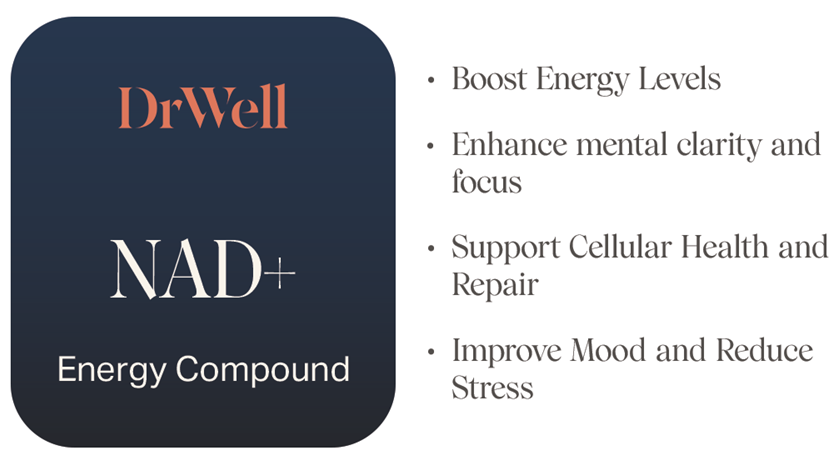Here at BuildMyBod Health, we want to give doctors and the web developers they work with the tools to be as successful as possible. For that reason, we’re going to review these five best practices to get the most out of the BuildMyBod Health Price Estimator for your clients.
Here at BuildMyBod Health, we want to give doctors and the web developers they work with the tools to be as successful as possible. For that reason, we’re going to review these five best practices to get the most out of the BuildMyBod Health Price Estimator for your clients.
Make your BuildMyBod Health Price Estimator easy for the consumer to find
Doctors with a Pricing tab in the top tier of their website as well as a “Get a Quote Now” button on the home page receive significantly more wishlists and leads than doctors that do not. There is no better ‘call to action’ button than the call to “Get a Quote Now!”
Sync your leads to an email marketing database
At no extra charge, BuildMyBod Health will sync your leads to an email marketing database. Currently we support automated lead synchronization with MailChimp, ContactContact, MyEmma and our favorite, Campaign Monitor. The benefit of using these email marketing platforms is the ability to passively build your email database and then reconnect with your leads via a monthly email newsletter. If you have additional questions about creating an e-newsletter for your practice, BuildMyBod Health can also help with that.
Using deep links
Whether you promote the fact that you have a Price Estimator on your website through social media, blogs or Google Adwords, be sure to take consumers directly to the information they’re looking for. For example, If you’re promoting breast augmentation, don’t just send consumers to your Pricing page hoping they find that procedure. Instead, connect them directly to that procedure within the Pricing page with a deep link.
How do you do this? Click the share icon next to the procedure, copy the deep link into your blog, post or Adword. Now your perspective patient will be brought to that specific procedure, allow them to submit a wishlist to get pricing info and you’ll receive their contact information in return. To ensure this works properly, be sure and enter your Pricing Page URL under the My Practice tab in the BuildMyBod Provider Portal.
Syncing to MyMedLeads and your practice management (PM) software
Most practice management software platforms are linked to MyMedLeads (MML) even if you don’t know it. Each lead you receive through BuildMyBod is synced with MML. MML’s in turn syncs with your PM software. With this level of automation, you don’t have to manually reenter patient contact info from a BuildMyBod wishlist (lead). It’s done for you!
Allow consumers to apply for CareCredit after checking pricing
You, the healthcare provider, should enter your CareCredit merchant ID into the Provider Portal. Then, when the consumer submits a wishlist, they will see a CareCredit icon on the pricing results page. When they apply, they’re applying specifically for your practice. This way, your new consults are aware of costs and pre approved when they arrive to your office.
Follow these best practices above and recounted in the video below and you’ll enjoy the full benefits of the BuildMyBod Price Estimator.
For more information, contact us at info@buildmybod.com